Add a Call to Action button on our Facebook page to let your Facebook subscribers sign up to your mailing list.
![]()
To do so:
- You must already have created your subscription form. To know how to create a subscription form, click here.
- Open the Facebook page of your company. Note that you must have administrative rights for this page to setup the button.
- Under your cover picture, click on "+Add a button".
.png)
- In the available options in the pop up window, select "Sign up".
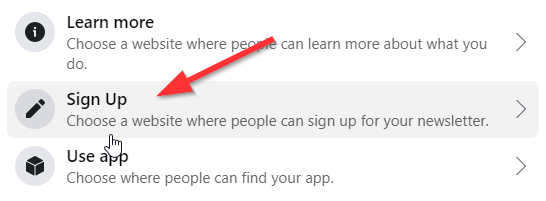
- Enter the URL link of your hosted form or the URL of the page where you have integrated the subscription form on your website.
If you are using an hosted form, click here to know how to find the URL of your form
If you are using an iFrame form, you must have completed the integration of it on your website before you can add it to your Facebook page. You will then use the URL of that page.
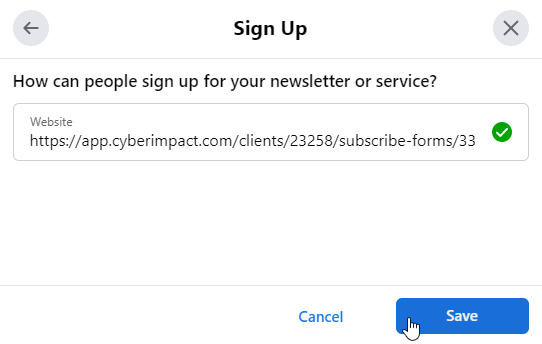
- Click "Save" and a Sign up button will now appears on your Facebook page!
Well done! Your subcription button is now completed! Don't forget to test your button and regularly promote it on your Facebook page !
